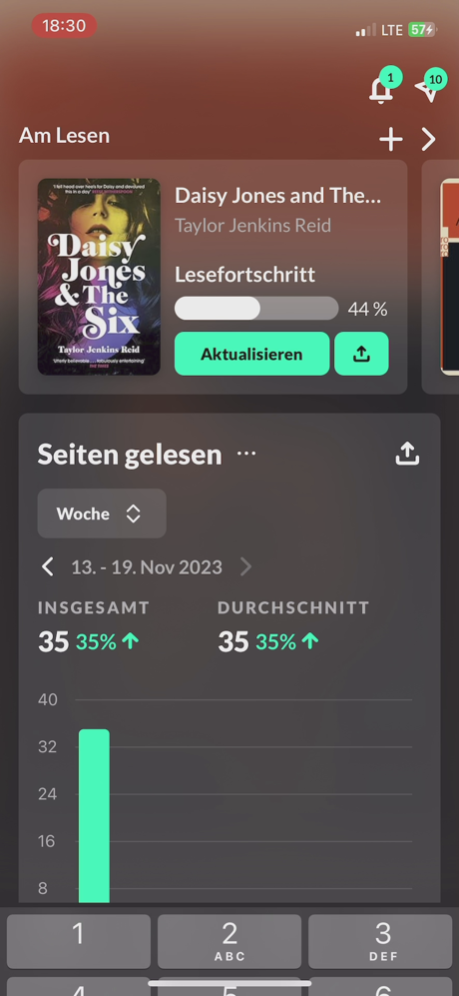READO - All About Books 41.0.0
Free Version
Publisher Description
More overview. More motivation. More reading! READO is the app for everyone who loves books and reading.
* Track your reading progress and achieve your reading goals
* Discover your reading statistics
* Manage your digital bookshelf and create reading lists
* Use our super scanner
* Read together with others in BuddyReads
* Inspire others with your review and star rating
* Browse through book reviews from other book people
* Receive recommendations based on your reading lists
* Ask Booklyn for backlist titles
* Easily import your Goodreads library
Track your reading progress and achieve your reading goals
Set reading goals and keep an eye on your progress. Let the increasingly closing ring motivate you.
Discover your reading statistics
See how many books and pages you've already read. Become a power reader with our streak feature.
Manage your digital bookshelf
Create individual lists for your books and keep track with your digital bookshelf.
Use our super scanner
Our super scanner helps you save time and not forget any book.
Read together with others in BuddyReads
Start a reading group for a book or join a BuddyRead. Exchange your reading experience with others in sync.
Inspire others with your review and star rating
With your review and star rating, you can inspire others and give measurable book recommendations.
Browse through the reviews from the community
Let yourself be inspired by ratings from the READO community in our feed.
Receive recommendations based on your reading lists
With the READO app, you can browse through tailored recommendations for you.
Ask Booklyn for backlist titles
With our AI assistant Booklyn, you can go on a treasure hunt and discover backlist titles.
Import your Goodreads library
You can easily import all your books directly into the READO app from Goodreads.
Frequently Asked Questions
How are READO recommendations created?
With our artificial intelligence, we analyze over three million book reviews and know the reading motives of over 500,000 books.
To recommend new books to you, we look at your reading lists in the READO app and analyze your reading taste, recommending suitable books to you.
Who is behind READO?
READO is backed by a startup from Frankfurt. Since 2019, the team around the three founders has been developing the READO app for you.
Can I use READO without registration?
Yes. You can use all functionalities without a READO account. However, if you want to save your reading lists or use READO on multiple devices, you need to use an account.
Terms and conditions: https://www.apple.com/legal/internet-services/itunes/dev/stdeula/
Mar 2, 2024
Version 41.0.0
- bug fixes and improvements
About READO - All About Books
READO - All About Books is a free app for iOS published in the Reference Tools list of apps, part of Education.
The company that develops READO - All About Books is READ-O UG (Haftungsbeschrankt). The latest version released by its developer is 41.0.0.
To install READO - All About Books on your iOS device, just click the green Continue To App button above to start the installation process. The app is listed on our website since 2024-03-02 and was downloaded 0 times. We have already checked if the download link is safe, however for your own protection we recommend that you scan the downloaded app with your antivirus. Your antivirus may detect the READO - All About Books as malware if the download link is broken.
How to install READO - All About Books on your iOS device:
- Click on the Continue To App button on our website. This will redirect you to the App Store.
- Once the READO - All About Books is shown in the iTunes listing of your iOS device, you can start its download and installation. Tap on the GET button to the right of the app to start downloading it.
- If you are not logged-in the iOS appstore app, you'll be prompted for your your Apple ID and/or password.
- After READO - All About Books is downloaded, you'll see an INSTALL button to the right. Tap on it to start the actual installation of the iOS app.
- Once installation is finished you can tap on the OPEN button to start it. Its icon will also be added to your device home screen.